Update channel settings
Click the Edit channel settings button
Locate the channel settings you want to update from the Admin settings and click Edit channel settings:
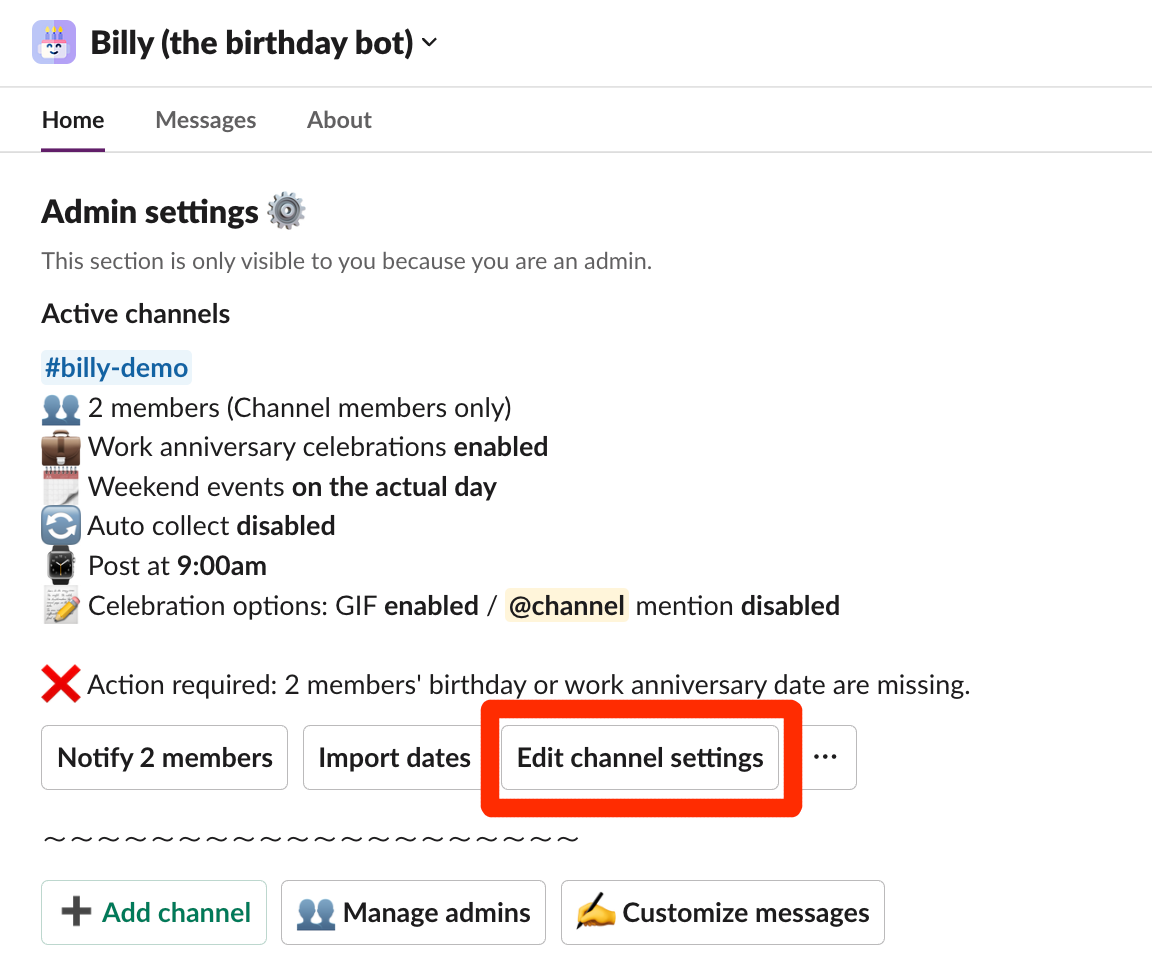
Follow the instructions
After clicking on Edit channel settings, a form will be displayed in a modal window, allowing you to make various updates:
- Scope
- Work anniversary
- Language
- Auto collection of dates
After making these adjustments, click Next ➡️ to proceed to further options:
- Announcement time
- Announcement timezone
- Announcement frequency
- Events management for weekends/public holidays
- GIF option
- @channel tag
- Announcement style
For detailed explanations on each setting, refer to the Add Billy to a Channel documentation page.