Remove someone's date
Removing someone's dates shouldn't be necessary as Billy automatically deletes their dates upon their removal from the Slack workspace.
Here are two methods to remove an individual's dates:
1. From the Upcoming events 🗓️ section
Navigate to the Upcoming events 🗓️ section in personal settings and click Edit events.
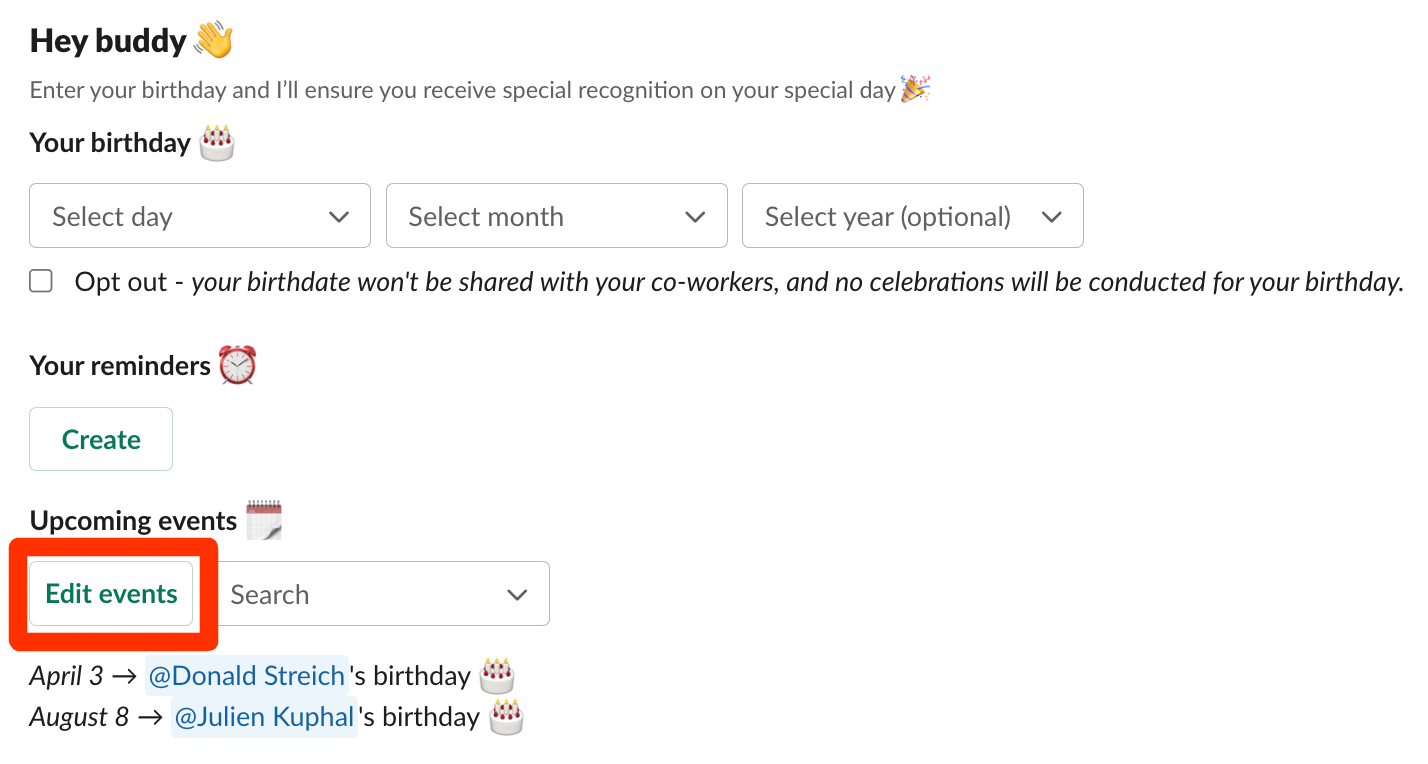
Then, select the individual whose dates you want to delete:
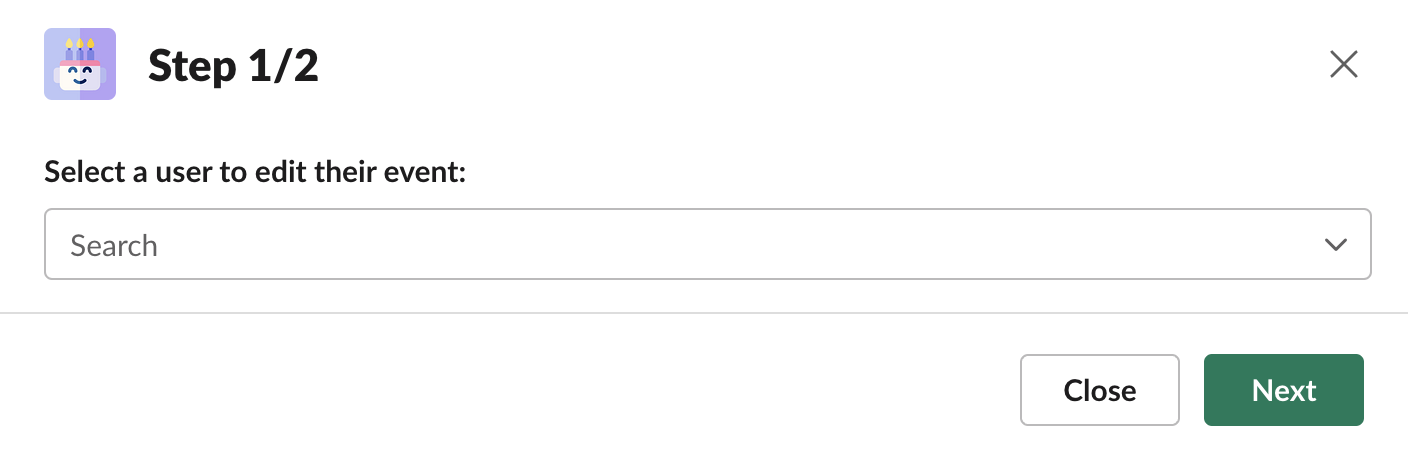
Lastly, check the "Opt out" option and click Save:
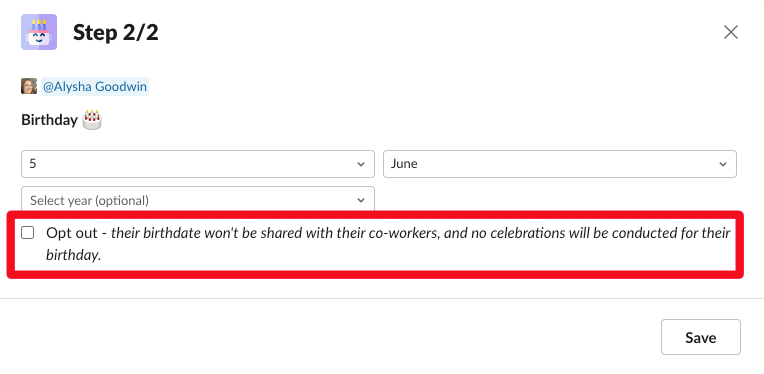
2. From the Excel import
Retrieve the original Excel file you used for the import. It can be found either on your computer or within Billy's conversation history (under the Messages tab).
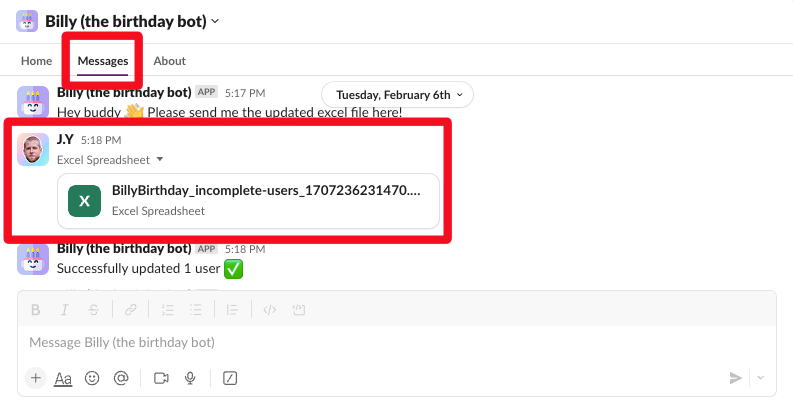
In the file, find the row corresponding to the individual and replace all month/day/year columns with REMOVE like so:
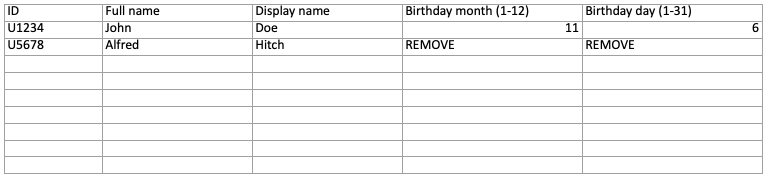
Re-upload the file to Billy to complete the process.
To verify the operation was successful, check the Upcoming events 🗓️ section to ensure the individual's date is no longer listed.