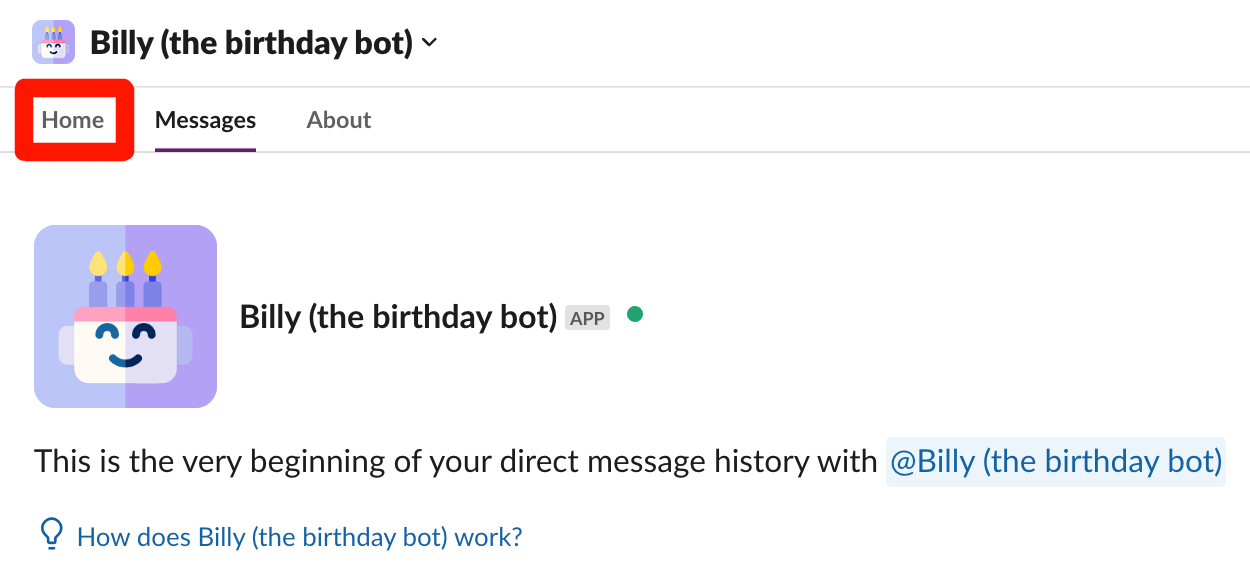How to find Billy's Home tab?
Locating Billy's Home tab in your Slack workspace can be done easily by following these steps:
Search for "Billy" in your Slack workspace
Use the search bar to type in "Billy". This is the quickest way to navigate to Billy's interface.
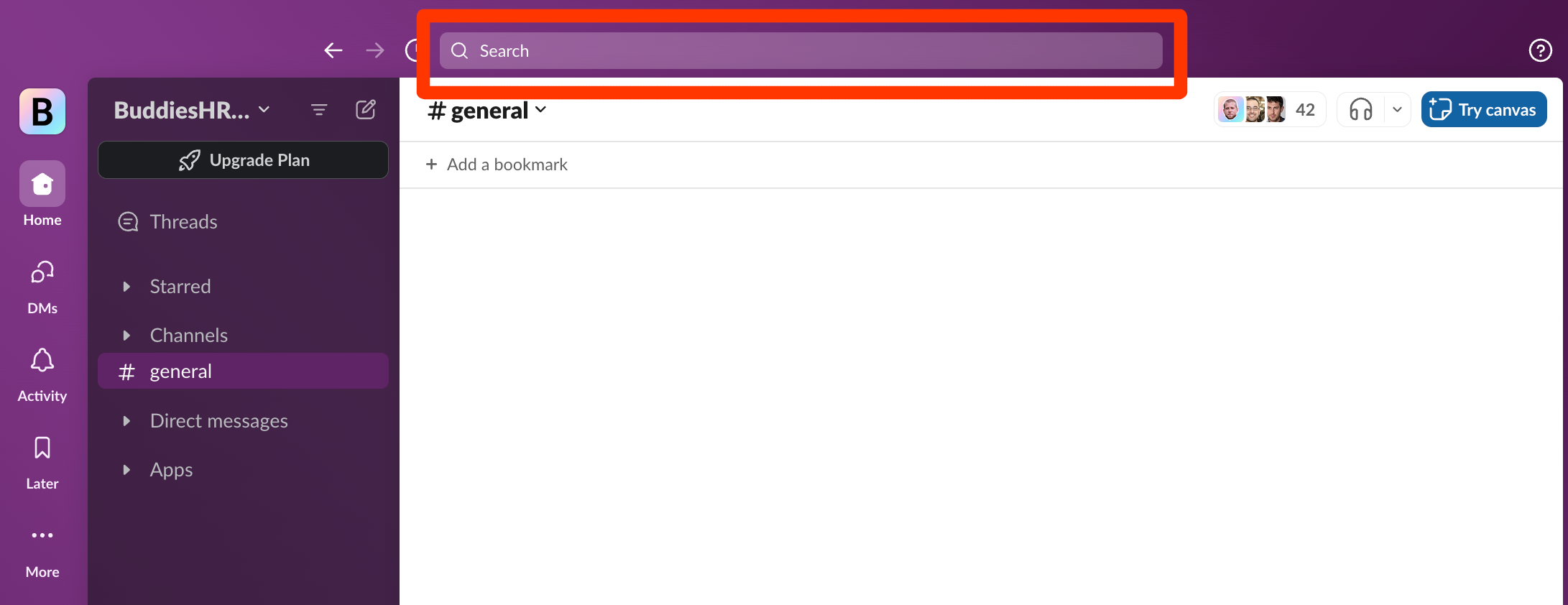
Select the result with the APP label
Among the search results, click on the entry labeled APP. This indicates that you're accessing Billy's application within Slack.
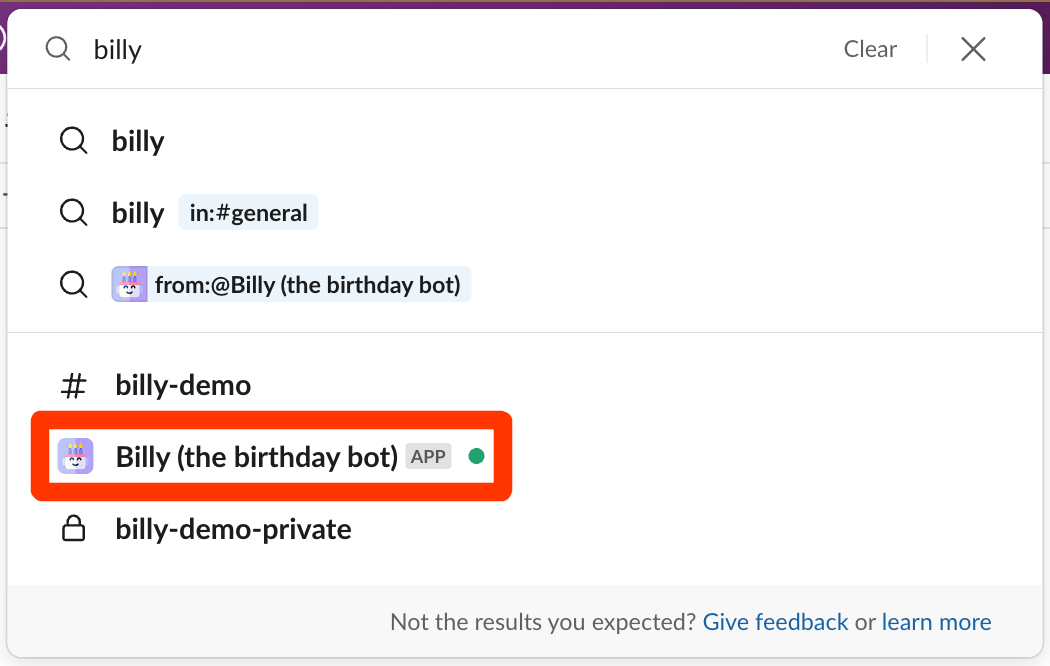
Navigate to the Home tab
If you're not automatically directed to the Home tab upon selecting Billy, locate and click on the Home tab at the top left of your screen. This will take you to Billy's main dashboard where you can access all functionalities.