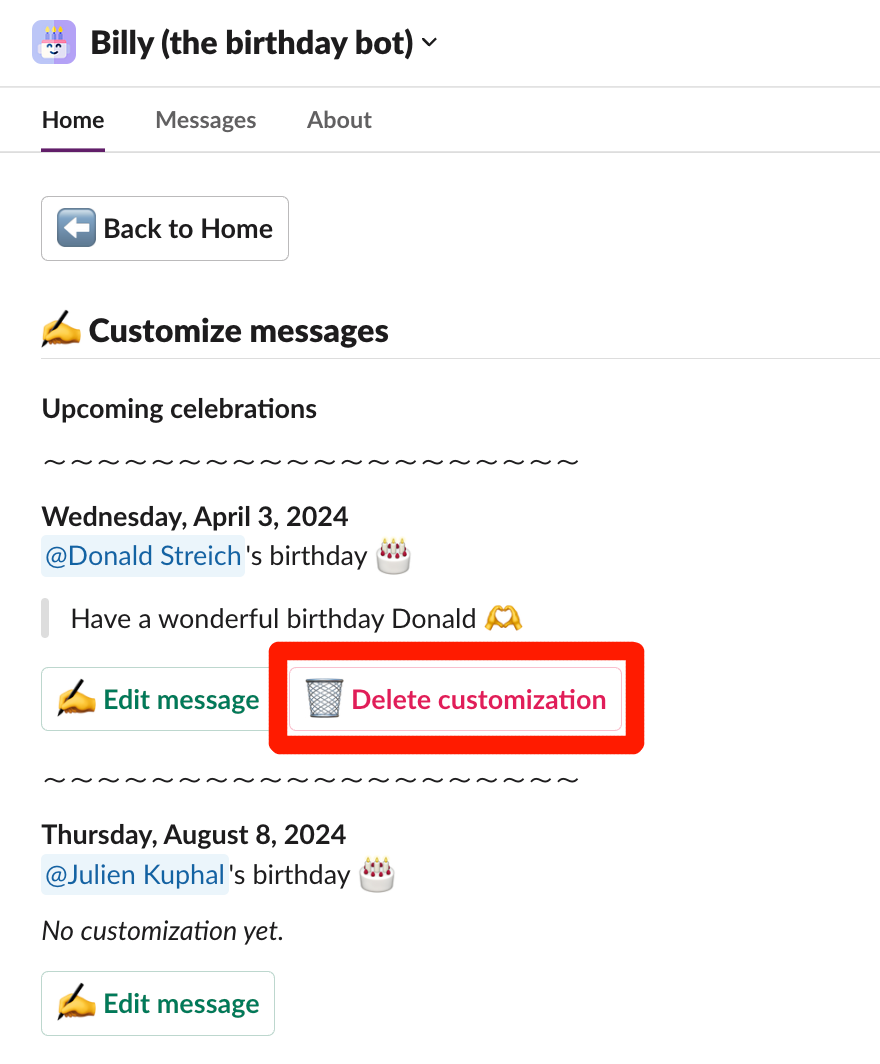Customize celebration messages and pictures
This customization feature lets you replace the end of a celebration message with your own:
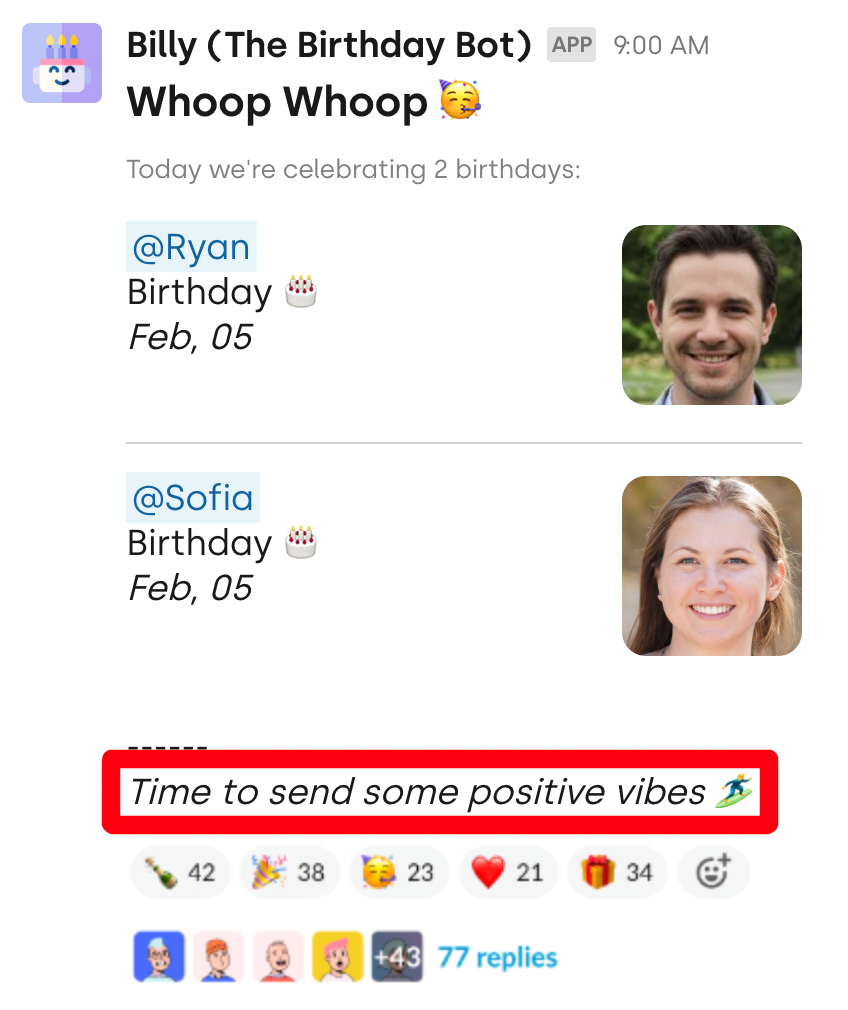
You can also choose a different picture from the GIFs that is automatically attached (if GIFs are enabled).
Click the ✍️ Customize messages button
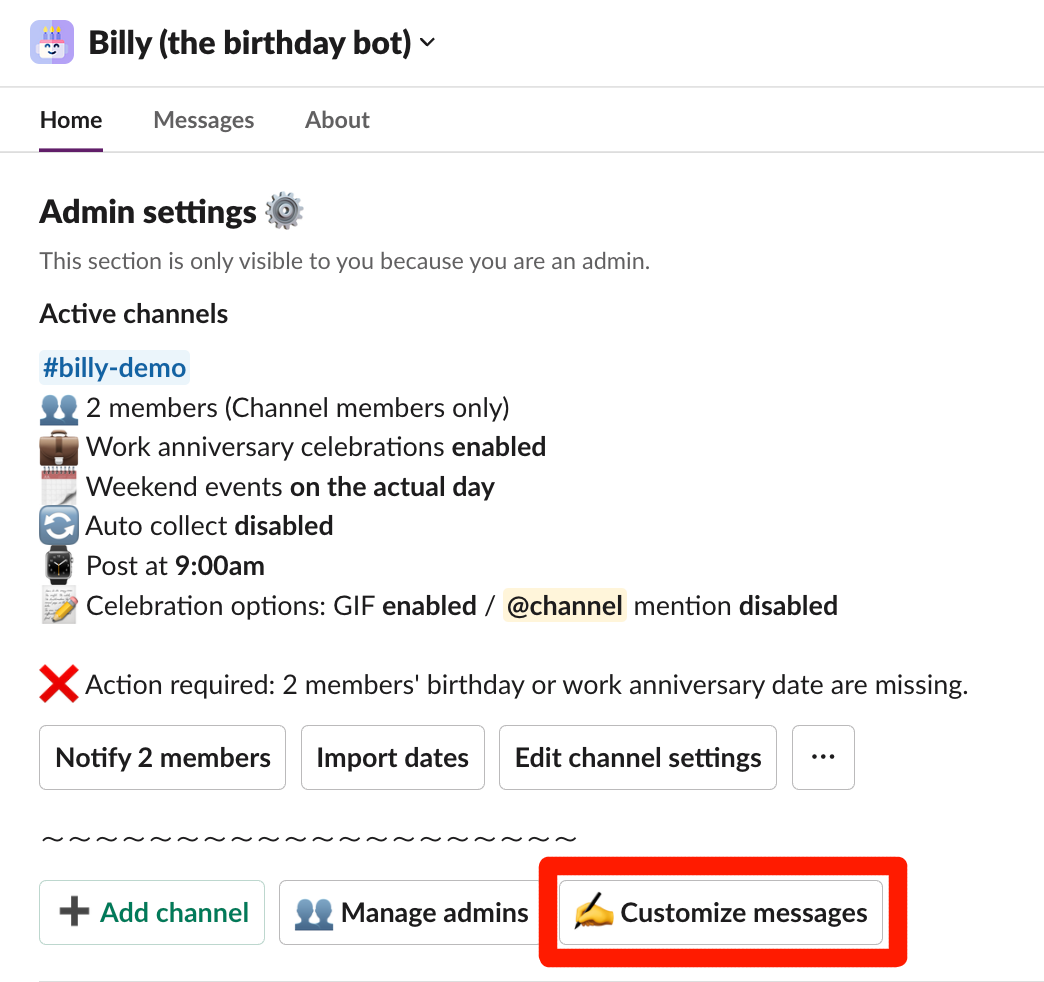
(Optional) Select the appropriate channel
If Billy is active in multiple channels, select the channel where you want the customizations applied.
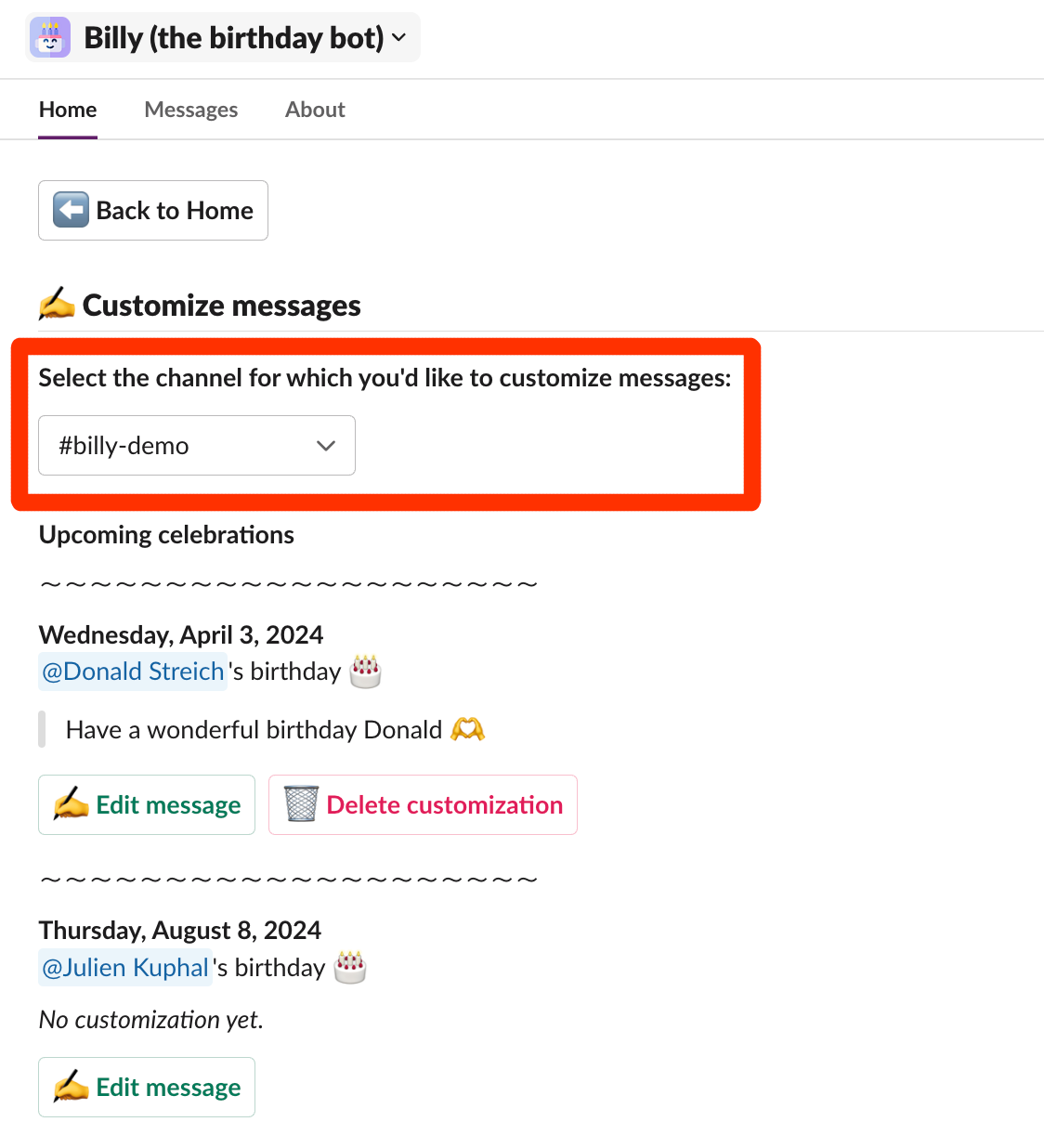
Click ✍️ Edit Message for the celebration you wish to update
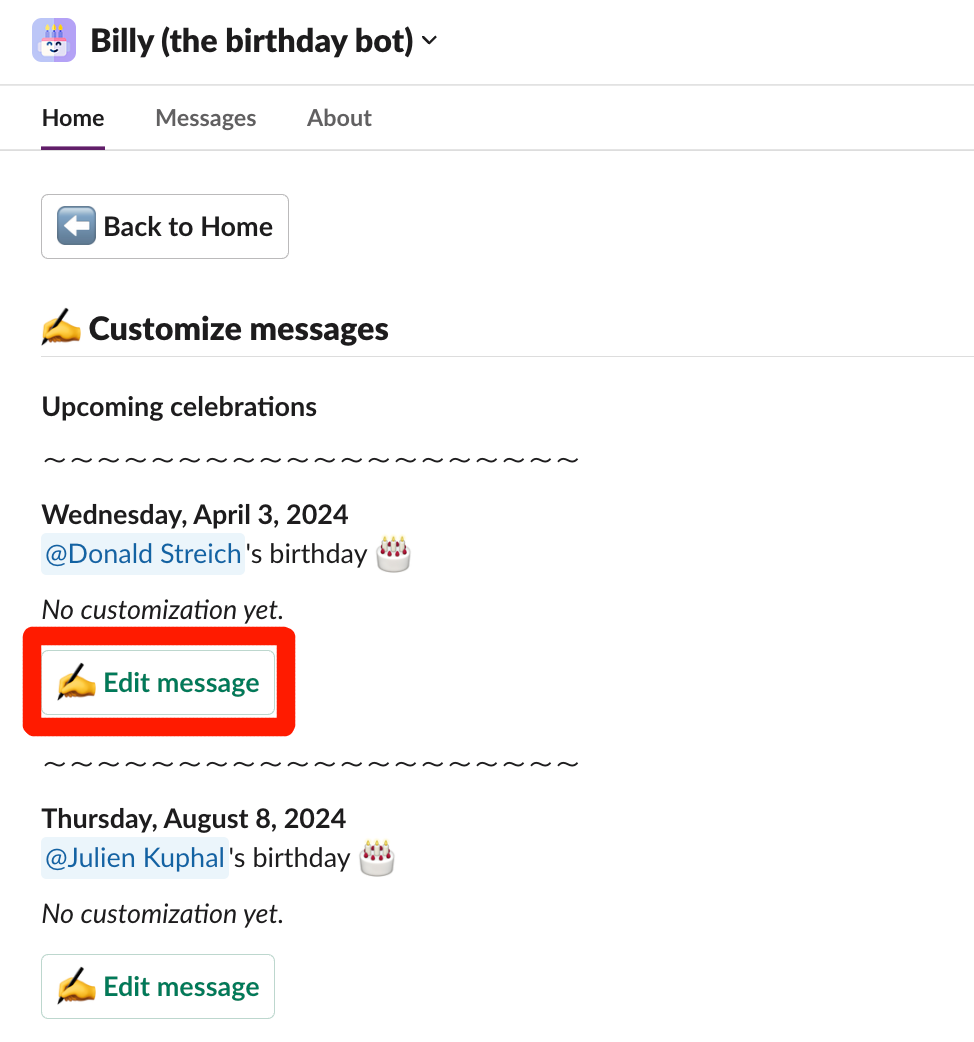
Type your custom message and/or enter a new GIF URL and click Update
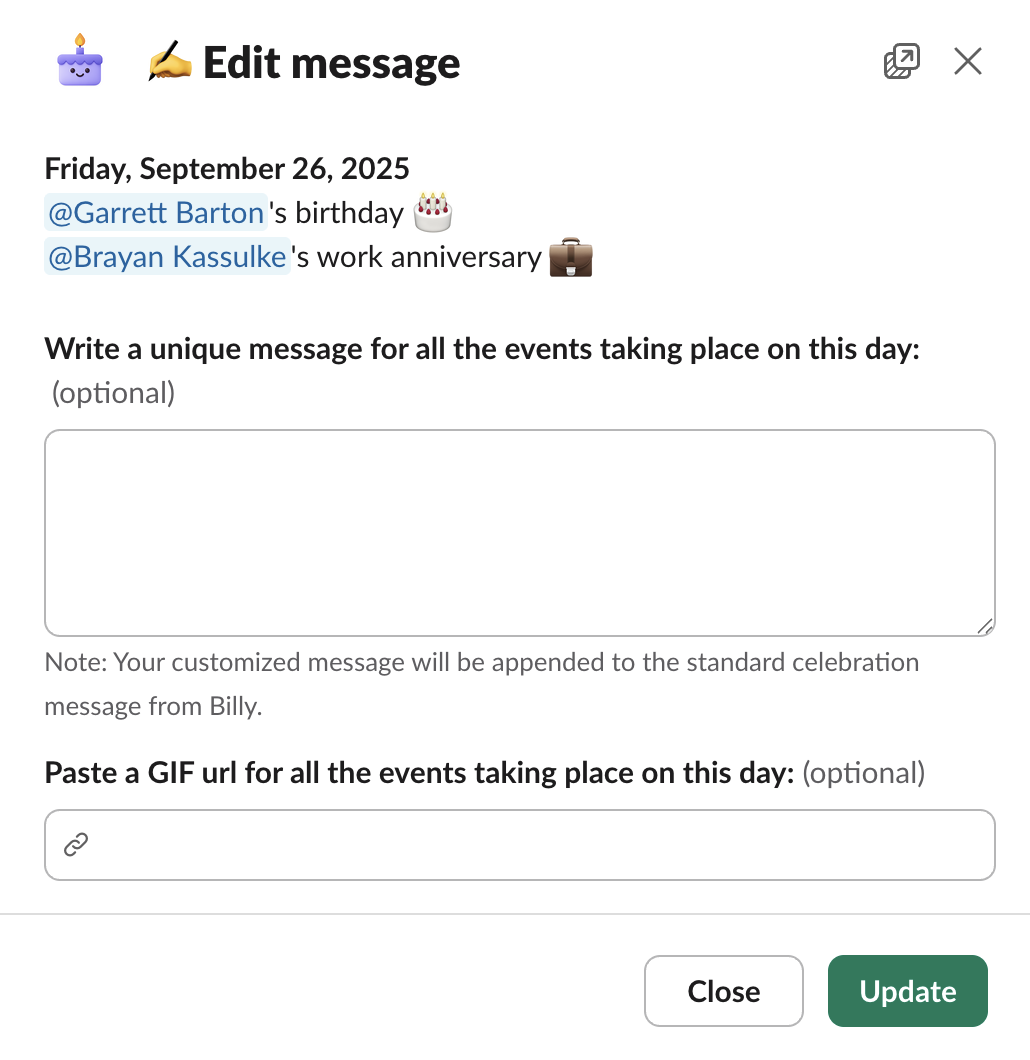
Removing customization
To delete a previously customized message, click the 🗑️ Delete Customization button and confirm.