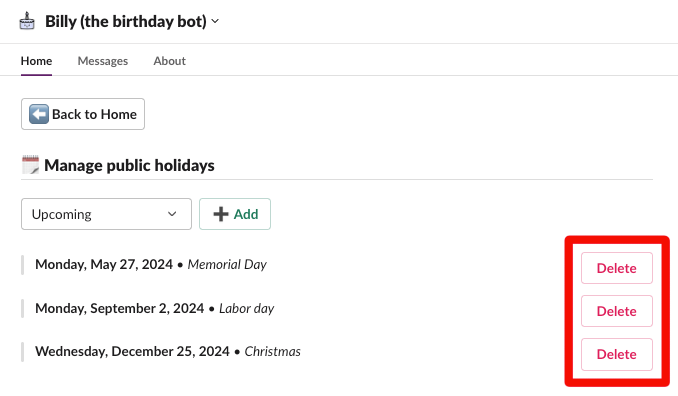Manage public holidays
This feature enables you to specify your public holidays to prevent celebrating birthdays and work anniversaries on those days.
To activate this feature, ensure you've selected either Move to Friday / Before or Move to Monday / After in the Events Management for Weekends/Public Holidays channel settings. Also, make sure the announcement frequency you've selected is set to Post on the actual day.
Public holidays are channel-specific. If Billy is in multiple channels with identical public holiday settings, make sure to adjust each channel accordingly.
Locate feature
Navigate to the three dots menu and select Manage public holidays:
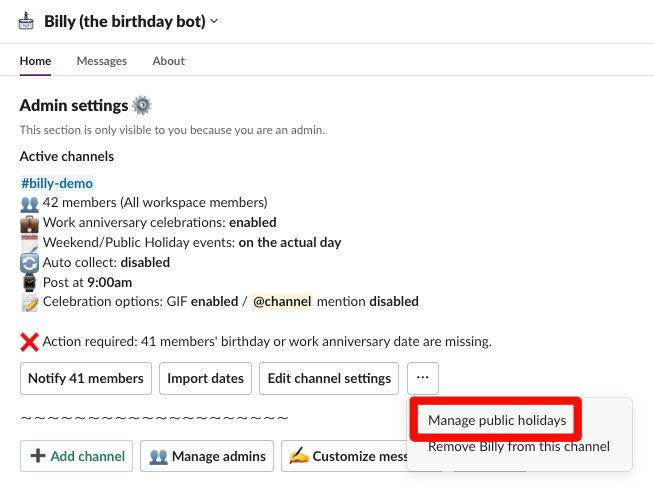
Add a public holiday
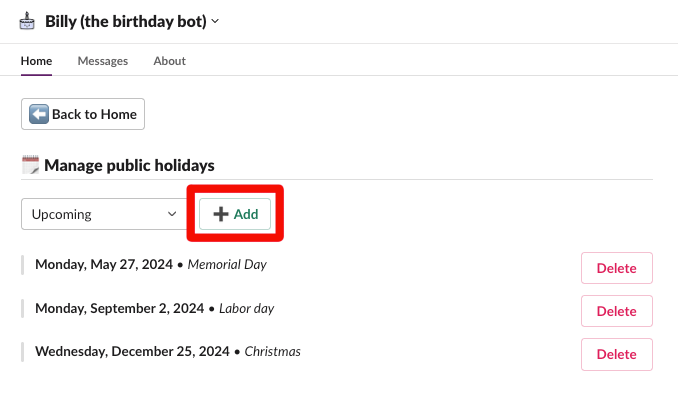
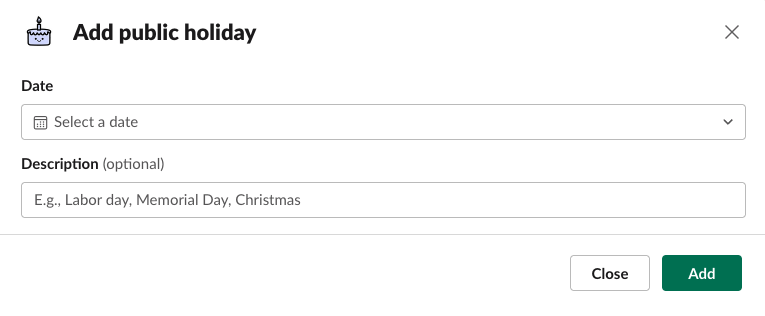
Delete a public holiday