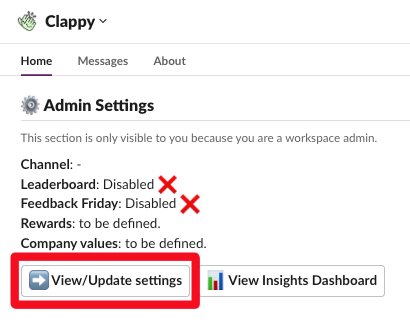Locate admin settings
Go to Clappy's Home tab
If you're unsure how to find Clappy's Home tab, refer to the documentation page on How to find Clappy's Home tab? for guidance.
Ensure the Admin settings section is visible
Once you're on Clappy's Home tab, look for a section titled Admin settings.
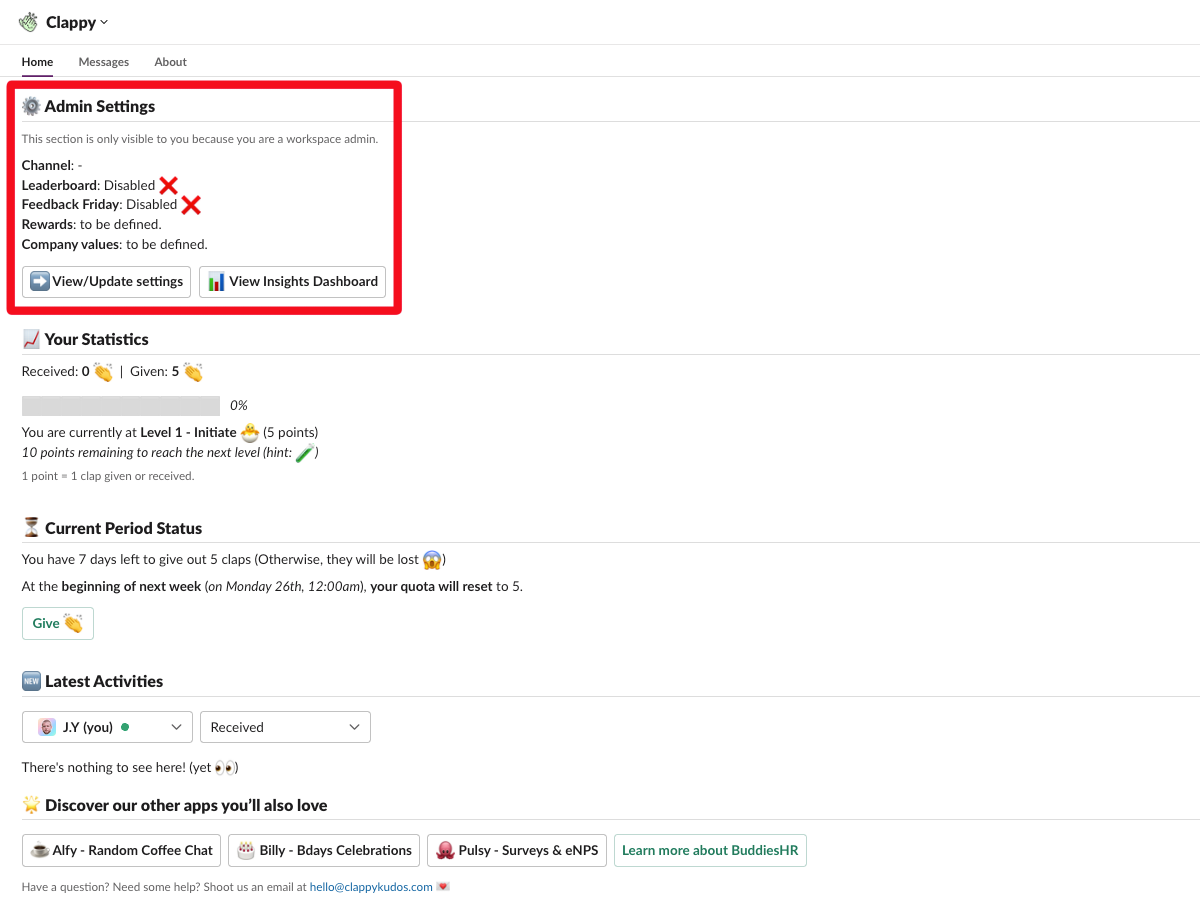
If you can't see this section, it means you lack the necessary administrative privileges as either a Clappy or Slack workspace admin. You can request administrative privileges from someone who has them by asking them to follow this process.
Click ➡️ View/Update settings