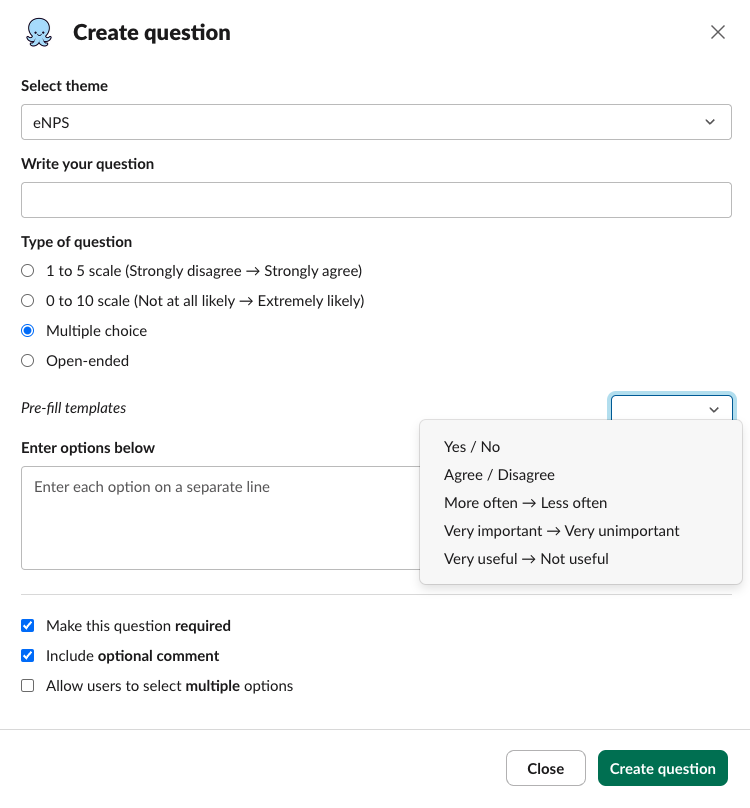Manage questions
By default, Pulsy comes with a set of 58 questions sorted into 14 themes. You can always delete, edit default questions, or create your own. Here's how to do it.
1. Click on ❓ Manage questions
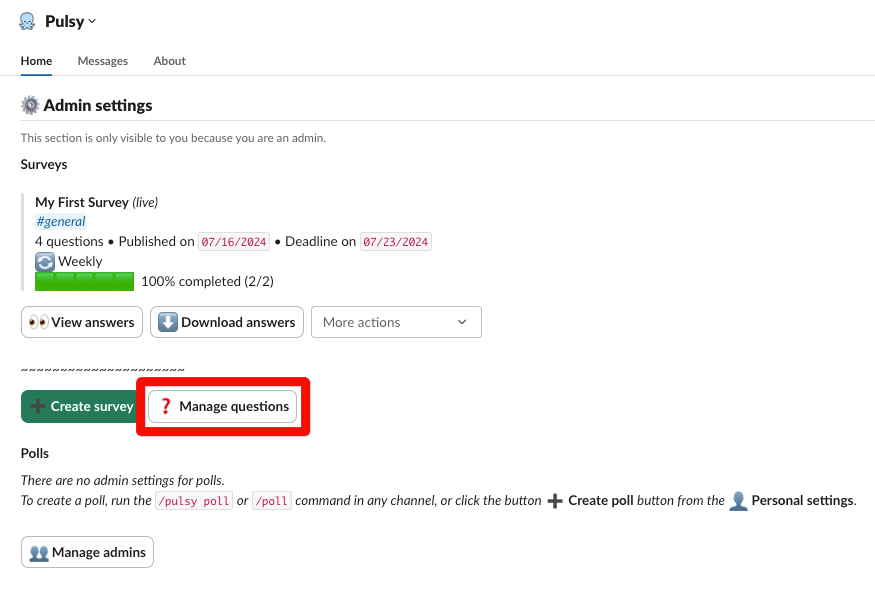
2. Editing, deleting, and creating questions
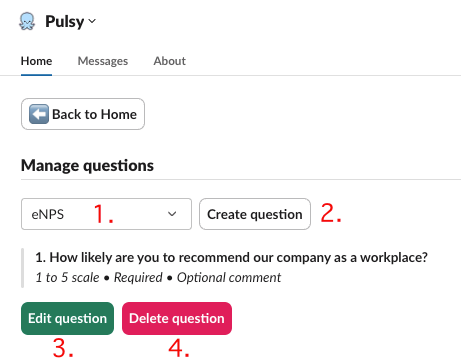
On the Manage questions view, you can:
- Select the theme in which you want to perform your actions.
- Create your own question.
- Edit a question.
- Delete a question.
When editing a question, please ensure you maintain the same meaning of the question for tracking purposes. If it represents a new question, consider creating a new one.
Here's what the creation process looks like: