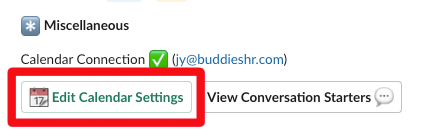Google Calendar Integration
Enhance your Alfy experience by linking your Google Calendar, improving available time slot suggestions. Here's how:
1. Go to Alfy's Home tab
The quickest way to do this is by typing "Alfy" into your Slack workspace's search bar.
Among the search results, click on the entry labeled APP. This indicates that you're accessing Alfy's application
within Slack.
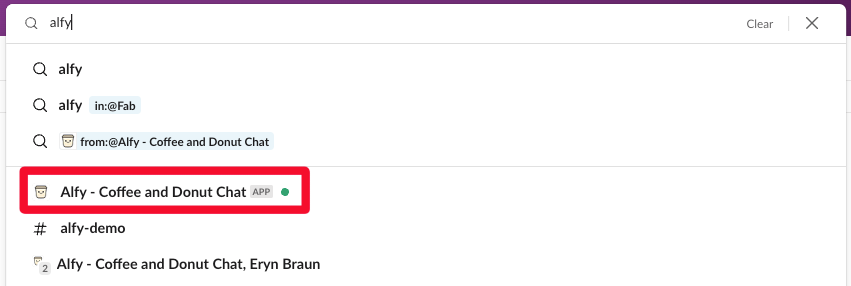
Finally, navigate to the Home tab.
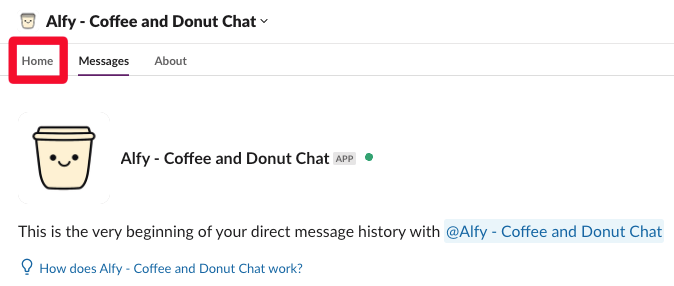
2. Click on 📆 Connect Google Calendar
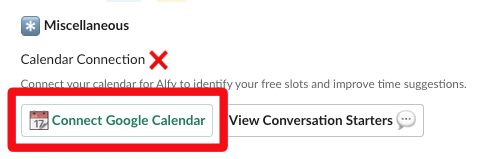
3. Select your Google account and allow access
4. You're all set!
To adjust which calendar Alfy uses to find your availability or to disconnect your calendar from Alfy, click on 📆 Edit Calendar Settings.