Update a program's settings
Click the ✏️ Edit button
Locate the program settings you want to update from the Admin settings and click ✏️ Edit:
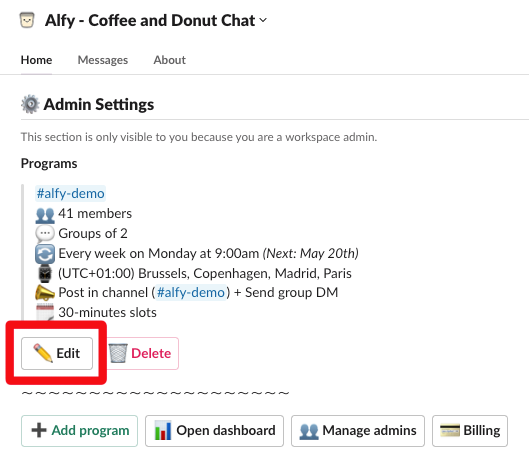
Follow the instructions
After click on ✏️ Edit, a form will be displayed in a modal window, allowing you to make various updates:
- Audience(s)
- Group size
- Frequency
- Announcement time and day
- Announcement methods
For detailed explanations on each setting, refer to the Create a random coffee program documentation page.