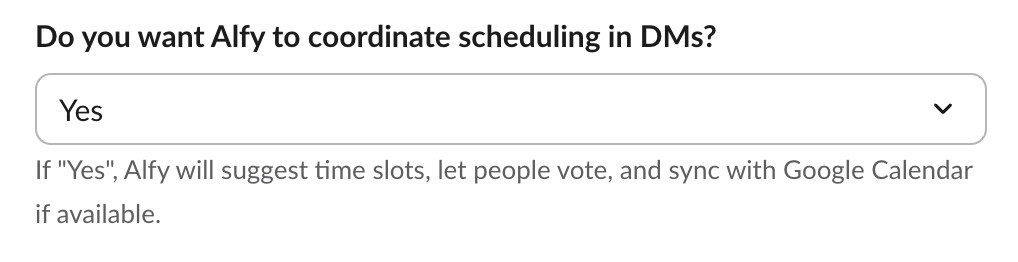Create a random coffee program
Click the ➕ Add program button
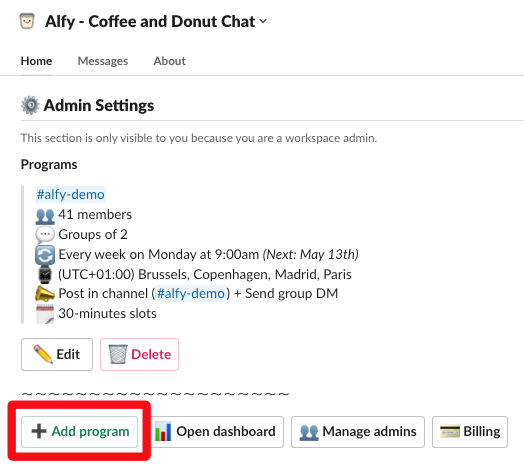
You can also create a random coffee program by inviting Alfy to the channel where you want people to be connected using the /invite @Alfy command.
This will result in Alfy sending you a message to create a program in the channel you just added him to:
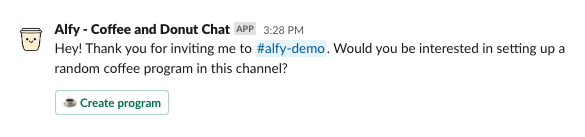
Complete the form
After clicking on ➕ Add program, a form will appear in a modal window:
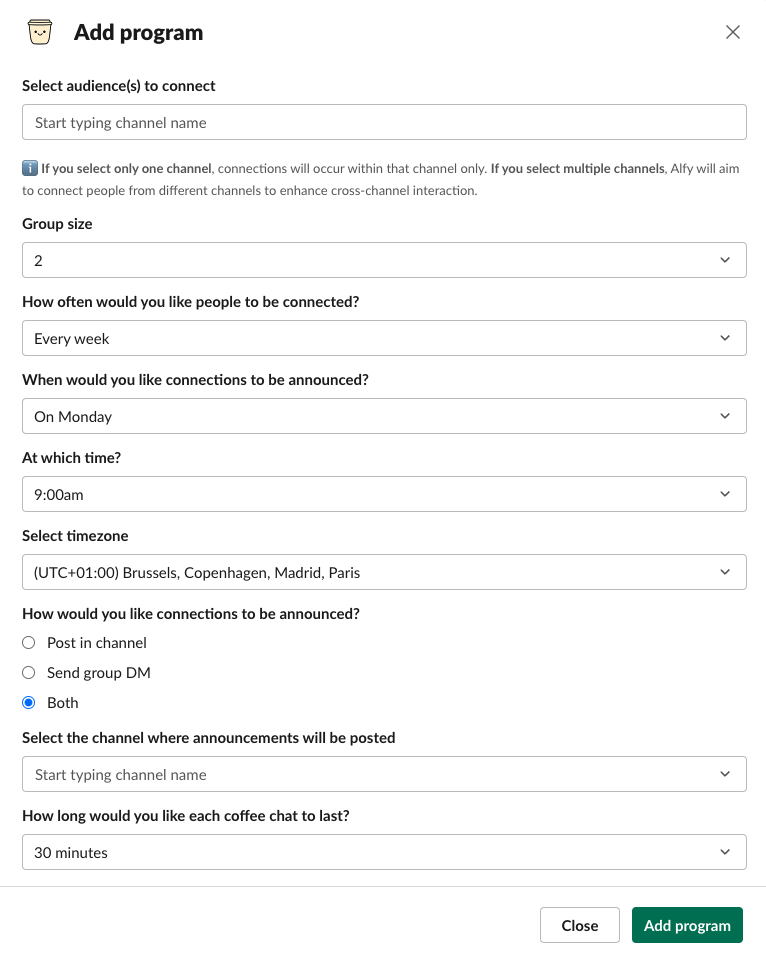
Input details
1. Audience(s)
Select the intended audience(s) for Alfy to connect:
- Single channel: Connections will only occur within the chosen channel.
- Multiple channels: Alfy will facilitate cross-channel interactions to promote broader networking.
For private channels, you must add Alfy to the channel first using the /invite @Alfy command.
Failure to do so will trigger this error:
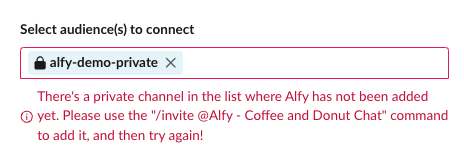
2. Group size
Choose the number of participants in each coffee chat, up to a maximum of five people.
Alfy aims to form groups with at least the minimum size you specify.
For instance, if there are 10 people in a channel and your group size is set to 3, Alfy will organize 2 groups of 3 and 1 group of 4.
3. Frequency
Select the frequency of the coffee chats:
- Every week
- Every 2 weeks
- Every 3 weeks
- Every 4 weeks
4-6. Announcement time and day
Specify the day, time, and timezone for announcing the coffee chats.
7. Announcement methods
Select how you would like connections to be announced from three options:
- Post in channel - Alfy will post a message in the channel of your choosing with the list of connections.
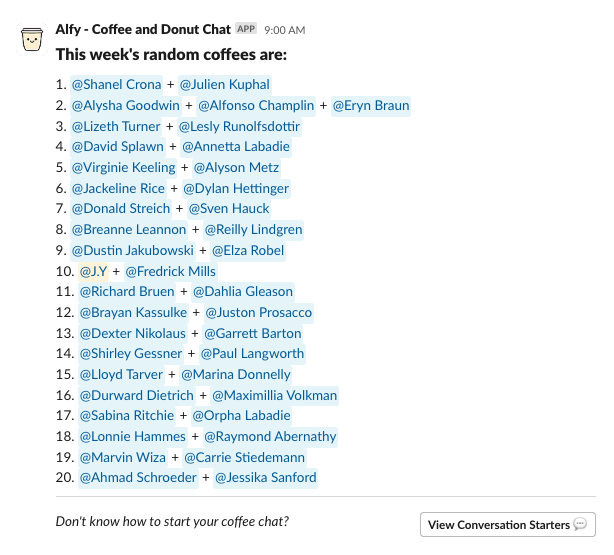
- Send group DM - Alfy will send a DM to each group of connections to arrange a meeting time.
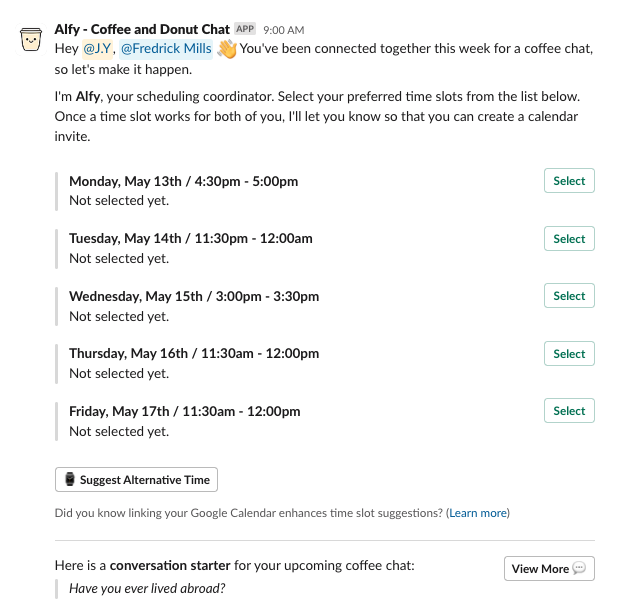
- Both
Note:
If you select the Post in channel (or Both) option, you'll have to select the channel where announcements will be posted.
If you select the Send group DM (or Both) option, you will have to select coffee chat duration.
You can disabled meeting coordination that Alfy sends in the private messages if you prefer to set a fixed time for everyone to meet.