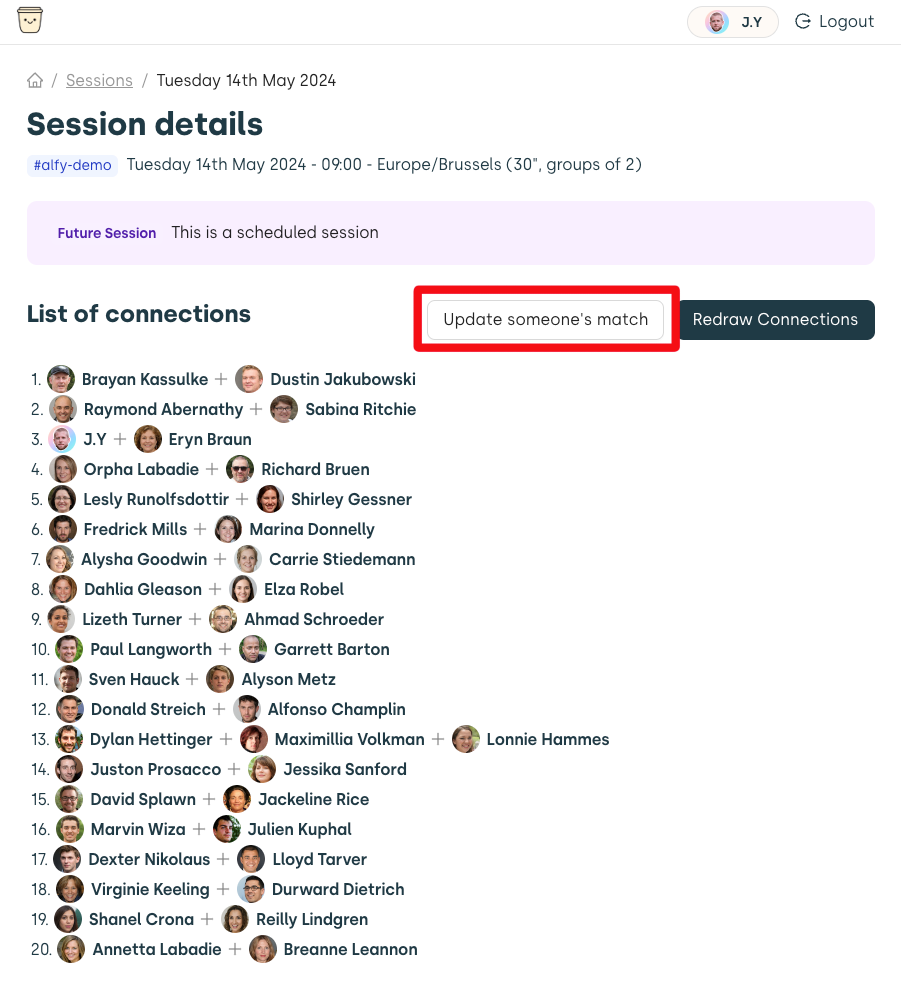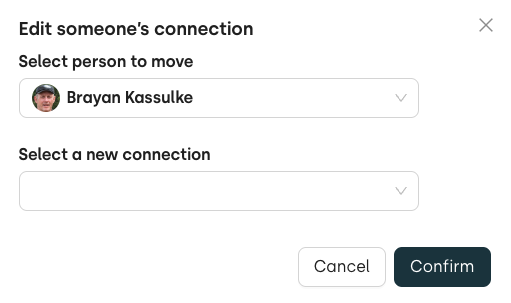Customize connections
With Alfy, you have the ability to customize connections 24 hours before they are announced. Here's how to do it.
Open Alfy's dashboard
If you're not sure how to open the dashboard, check out this documentation section.
Access upcoming session details
Locate the upcoming sessions at the top of the page and click on View details:
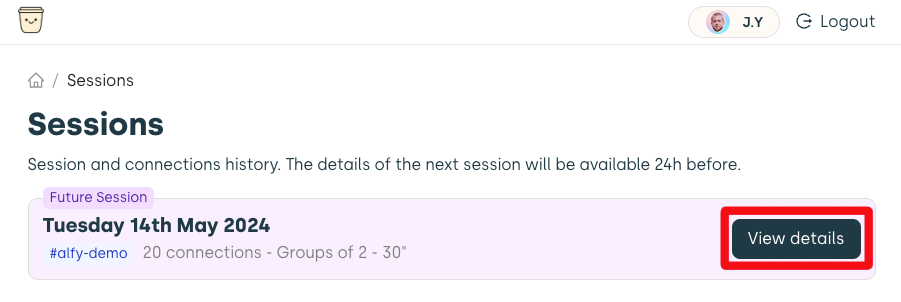
warning
The button will only be enabled for sessions happening in the next 24 hours.
Customize connections
You'll now see two options to customize connections:
Option 1: Redraw all connections
This option will produce a new list of connections.
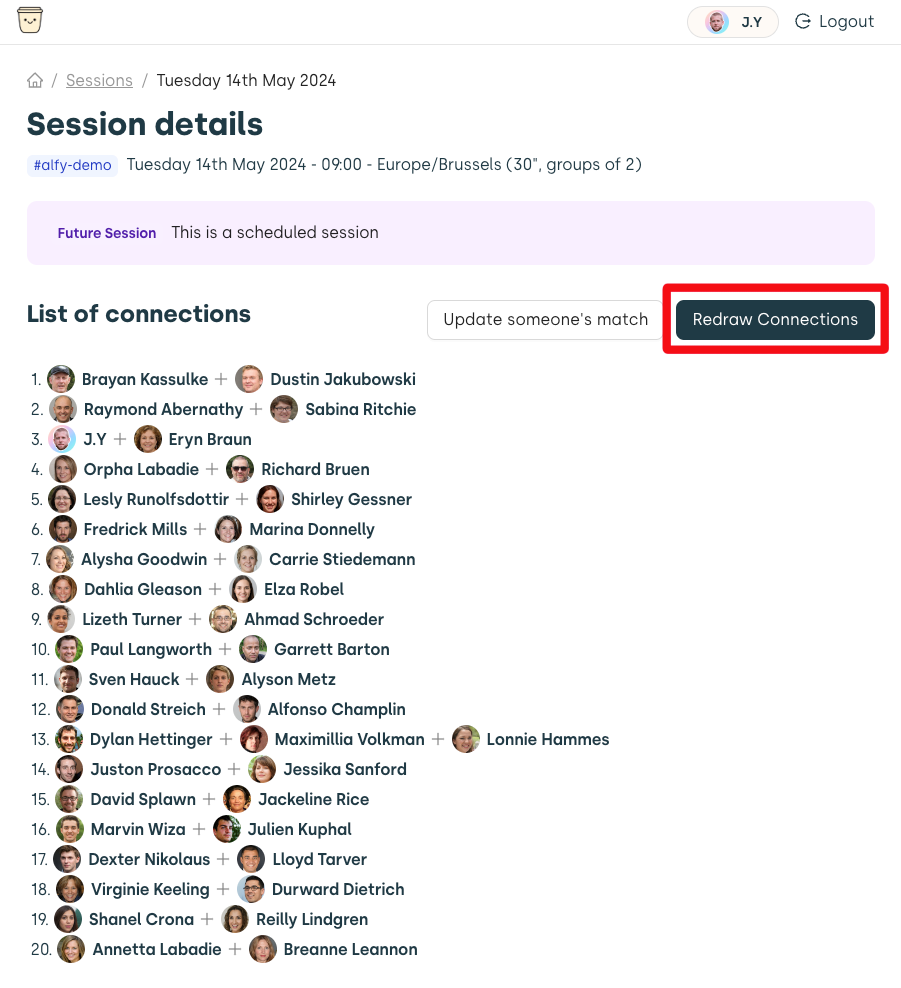
Option 2: Update a single connection
This option will allow you to move a person to another connection group.