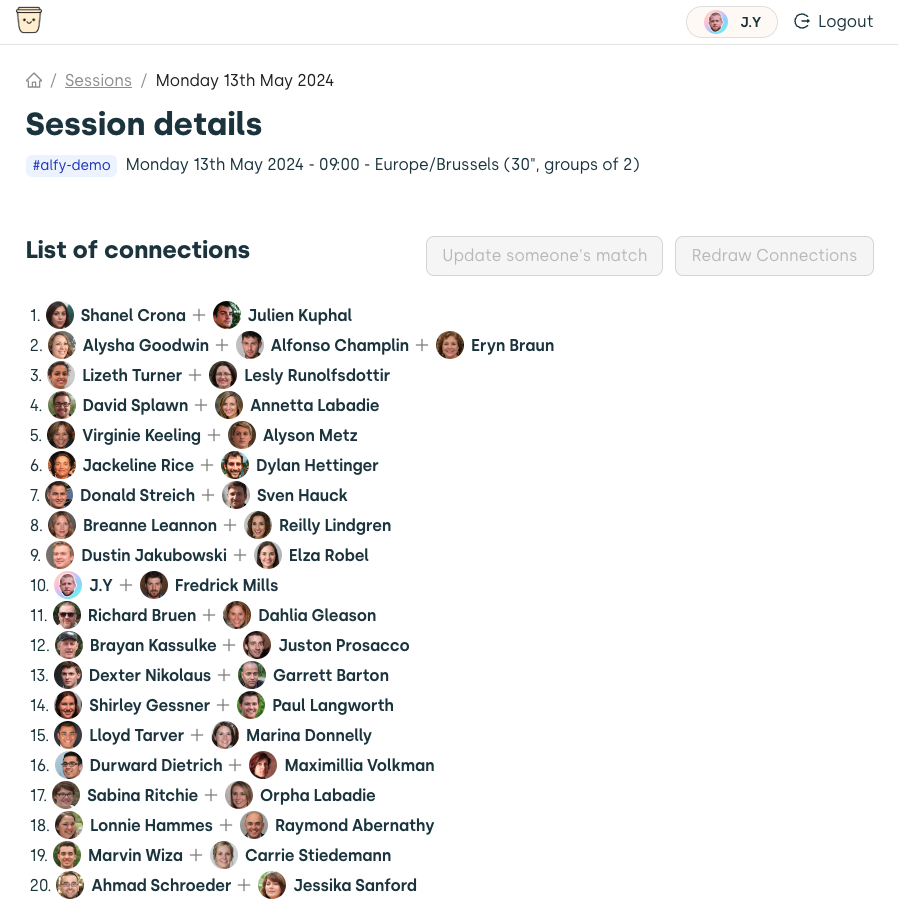Access history of programs' sessions
Open the dashboard
Locate the 📊 Open dashboard button from the Admin settings and click on it:
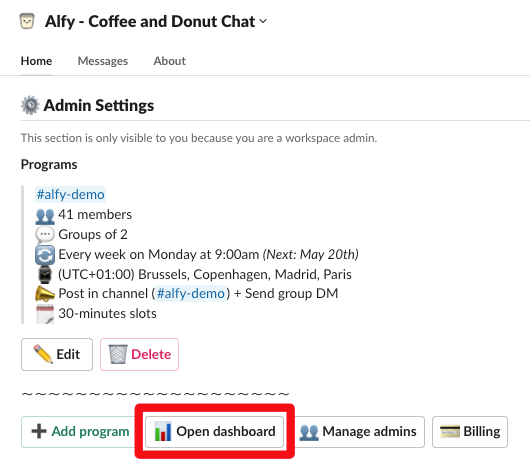
Navigate to session connections
After opening the dashboard, you should now be able to see the history:
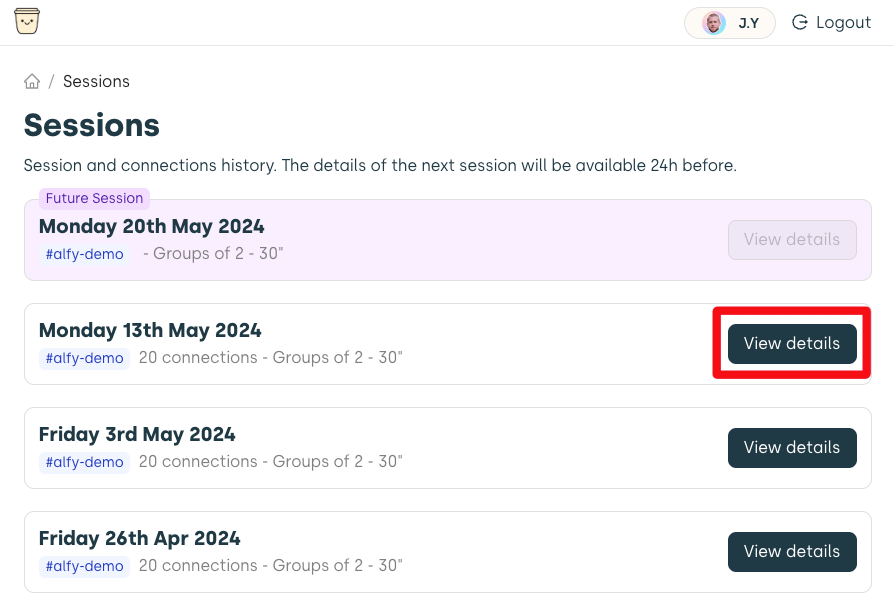
By clicking on View details, you will see the connections for a given session: