Linky Directory
Build your Org Chart & employee directory
EMPLOYEE DIRECTORY
Build your Org-Chart in seconds
Store any employee data.
Have a clear view on teams and department
Have a clear view on teams and department
Linky is not just the best org chart in Slack — it's the best org chart, PERIOD.
Join thousands of badass companies creating the culture they’ve always dreamed of!
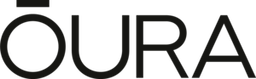










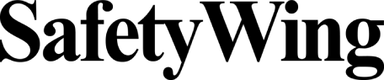

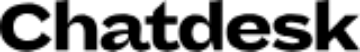

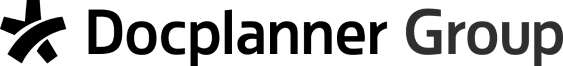
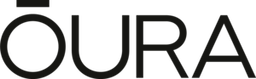










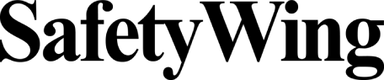

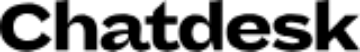

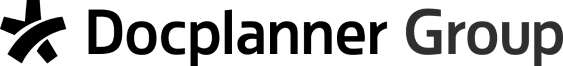
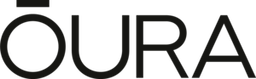










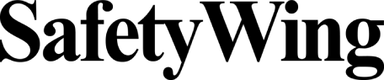

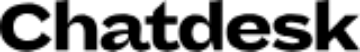

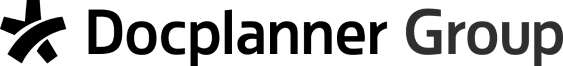
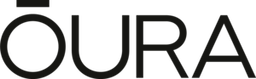










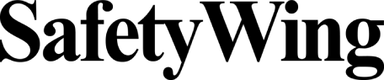

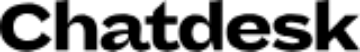

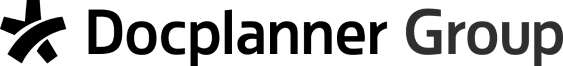
What makes Linky shine 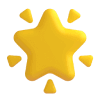
Visualize your company structure and hierarchy
Once your Org Chart completed, Linky gives you a full overview on the structuration that's easy to navigate.
Store employee information
You can add/remove/edit any field on the employee profile, making it easy to store any information you need on each person.
Easily operate the performance reviews
Thanks to an up-to-date Org Chart and employee directory, you can run the perf reviews smoothly.
Save time
We notify when someone joins or leaves and you can ping employees if they are missing information.
Award-winning apps for Slack
Features of Linky Directory
🗂️
Team directory and org chart
Have a clear view on teams, departments and hierarchy.
👀
Slack Command to search for someone
Simply type /whois {username} to check someone's profile details.
👤
Customize employee profiles
Edit fields, define required fields and which ones can be edited by employees.
🔔
Notify employees if they are missing information
You can ping employees if they need to fill in missing information on their profile
🔎
Search, filter and choose which field to display
Manipulate the Org Chart as you want, choose which fields to display and filter the data as you want.
✚
Manually add people who may not be in the Slack
You may need to add external users or members of the board manually
How to get started
3 simple steps to install and launch Linky
1. Connect your Slack workspace
Click Add to Slack, you'll be ask to accept permissions for the app and Boom 💥 you're in! Don't worry, at this stage, you did not disturb anyone, the app is visible but did not generate any notifications. We will tell you when it does.
2. Build the Org Chart by defining managers
Once Linky is in your Slack, it synchronizes your Slack users and you can build your Org-Chart by defining managers in just 1-click.
3. You're all set!
You can now see your org-chart being populated and you can visualize your team directory.










