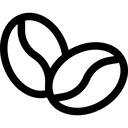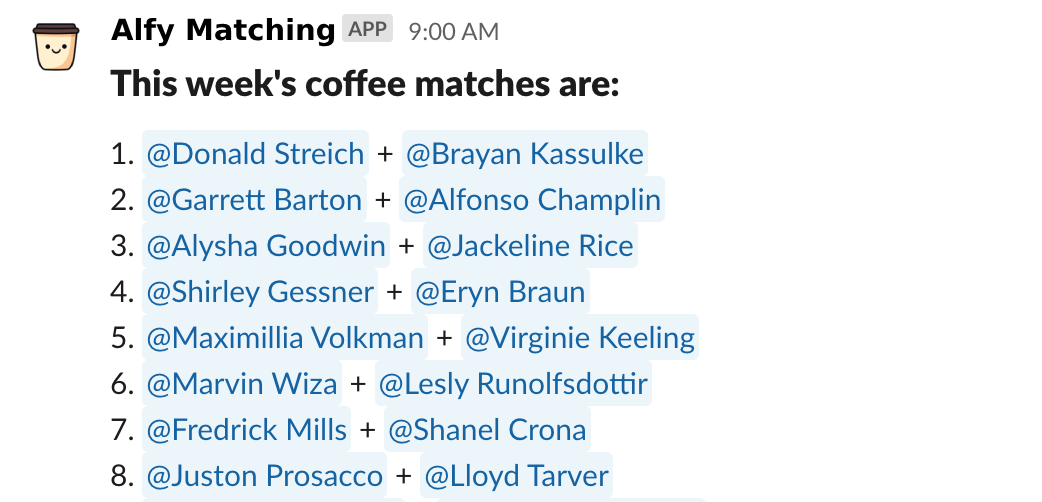
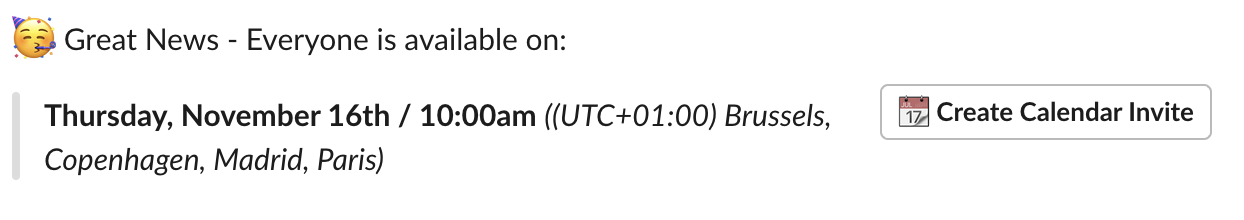
Join thousands of badass companies creating the culture they’ve always dreamed of!
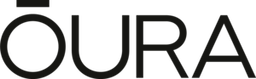










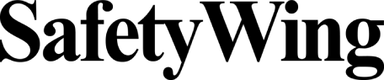

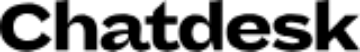

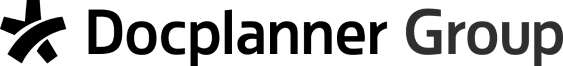
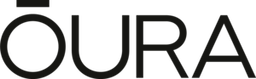










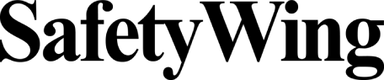

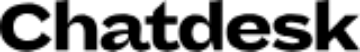

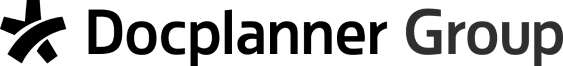
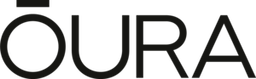










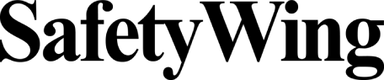

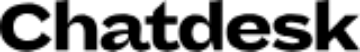

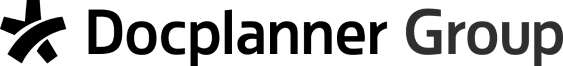
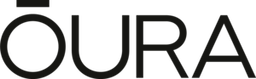










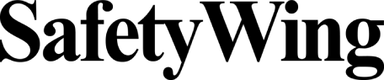

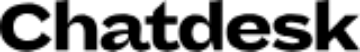

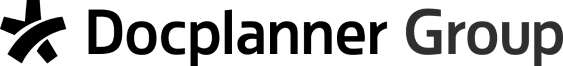
 123 companies installed Buddies apps last week
123 companies installed Buddies apps last weekAward-winning apps for Slack
What makes Alfy shine 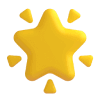
Strengthen camaraderie and streamline collaboration
When people know each other, productivity and collaboration gets to another level. Alfy significantly improves team bonding and global engagement.
Onboard and introduce new hires
Make sure everyone feels included and instantly part of the team.
Break down silos
There nothing worst for a company to see isolated teams. Make sure everyone talk to everyone with Alfy.
Find mentors
On top of having better work relationships, employees can meet colleagues from different levels and therefore find mentors and coaches among them.
You're sure to make the right choice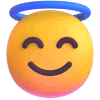
Check out what People Leaders say about BuddiesHR
“Relationships rank first out of…12 domains
of workplace quality in terms
of power to explain variation in job satisfaction.”
Features of Alfy Matching
🤝
Peer-to-peer matching
Connect employees for a quick chat.
🧑🤝🧑
Choose group size
Group pairs, 3, 4 or 5 people together
🔁
Choose Frequency
You can either meet weekly, every 2, 3 or 4 weeks.
All in Slack
No-one wants another app to register. This application is 100% in Slack.
📅
Scheduling assistant
Alfy will help you find a time slots for all participants to meet.
💬
Conversation starters
Alfy suggests ice-breakers to remove awkward moments when meeting new people.
😶🌫️
Random matching
Default matching option. Alfy makes sure that people don't meet twice the same person.
🤓
Custom cross team matching
Choose to match different teams together.
📊
Dashboard
Visualize sessions (both past and future). Edit matches or redraw them. Get Statistics on usage.
How to get started
3 simple steps to install and launch Alfy
1. Connect your Slack workspace
Click Add to Slack, you'll be ask to accept permissions for the app and Boom 💥 you're in! Don't worry, at this stage, you did not disturb anyone, the app is visible but did not generate any notifications. We will tell you when it does.
2. Setup channel and add employees
Once Alfy is in your Slack, you can set up the channel where matches will be posted. To do this, go to Alfy's settings in Slack by clicking on its name in the left sidebard then make sure to be in the "home" tab. You can also define matching frequency, group size etc.
3. You're all set!
Just wait for the next planned matching and contemplate. Please note that it will only send messages to the people in the Slack channel that you selected.