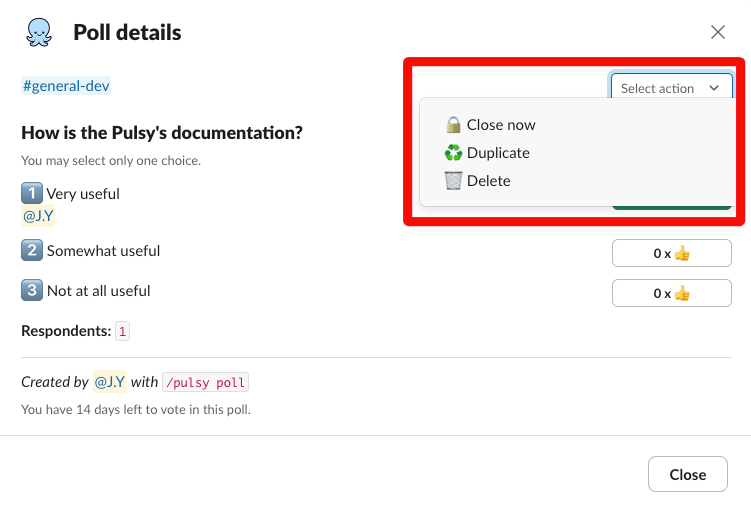Create a poll
To create a poll, follow these steps:
1. Open the poll creation modal
There are two ways to achieve this:
From Pulsy's Home tab:
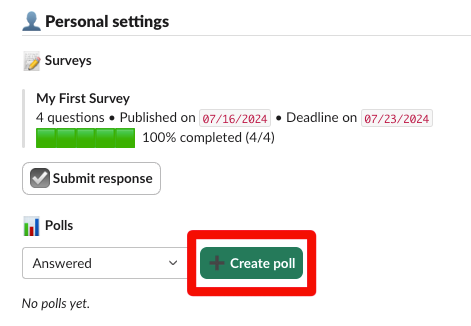
Using the /pulsy poll command anywhere in Slack:
2. Create your questions
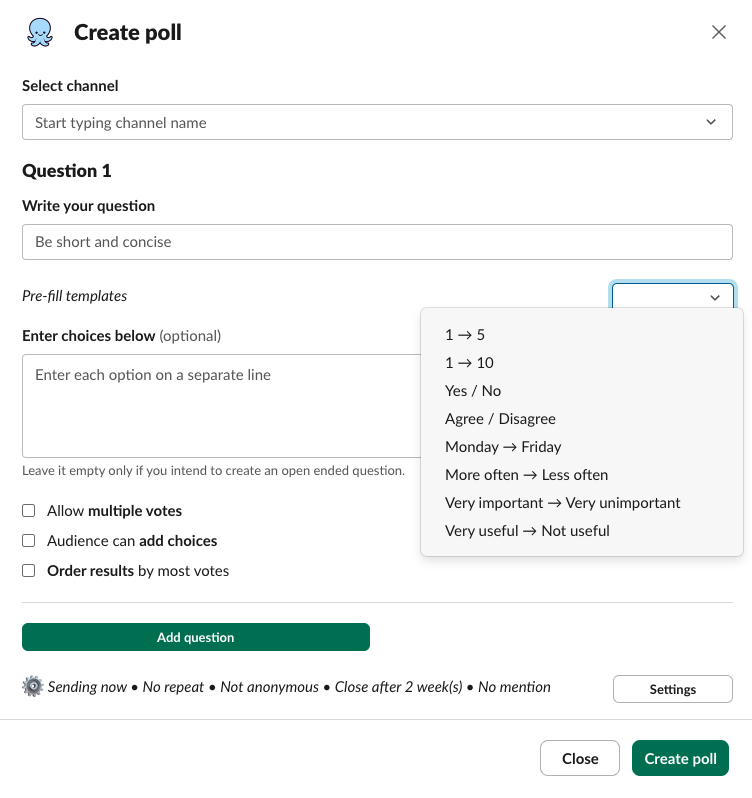
3. Customize the poll settings
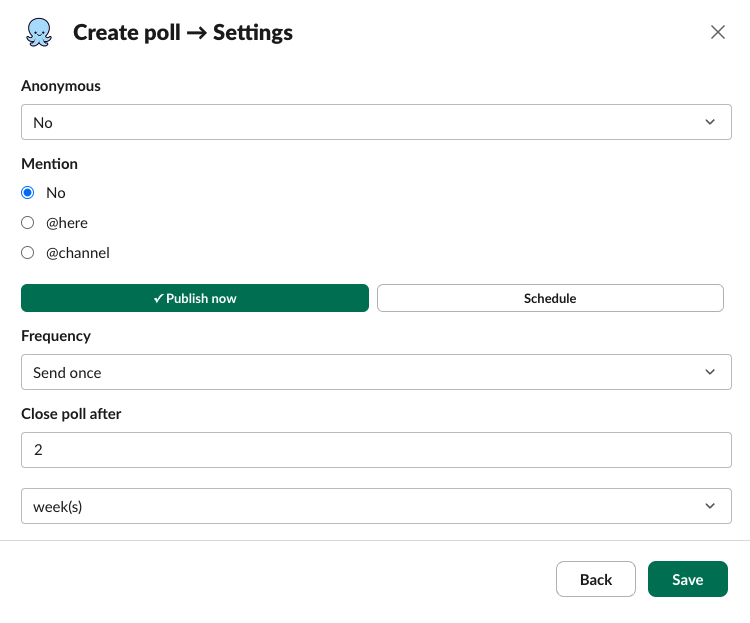
4. You're done 🥳
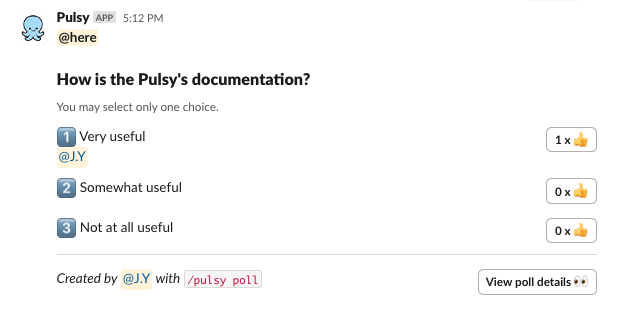
You can now relax and wait for people to respond to your poll!
Miscellaneous
If you need to perform actions on your poll, such as duplicating, editing recurrence, deleting, or closing it, click on View poll details 👀. (You can also find all your polls in Pulsy's Home tab)
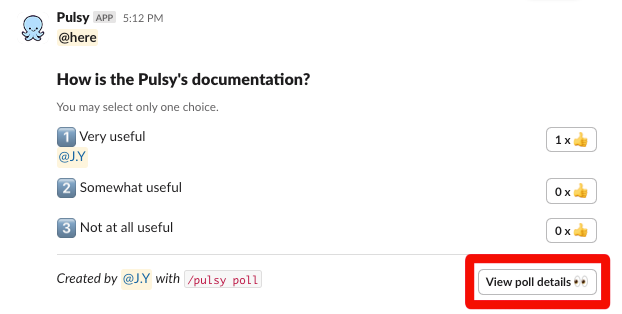
Then select the action you want to perform.