Quick setup (1 minute)
Step 1: Invite Alfy to a channel
To start, use the command /invite @Alfy in the desired channel for random coffees.
Step 2: Click Create program
After inviting Alfy to a channel, he'll send you a message like this:
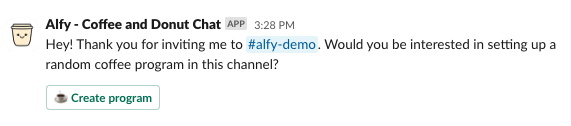
Simply click on Create program to see the following modal:
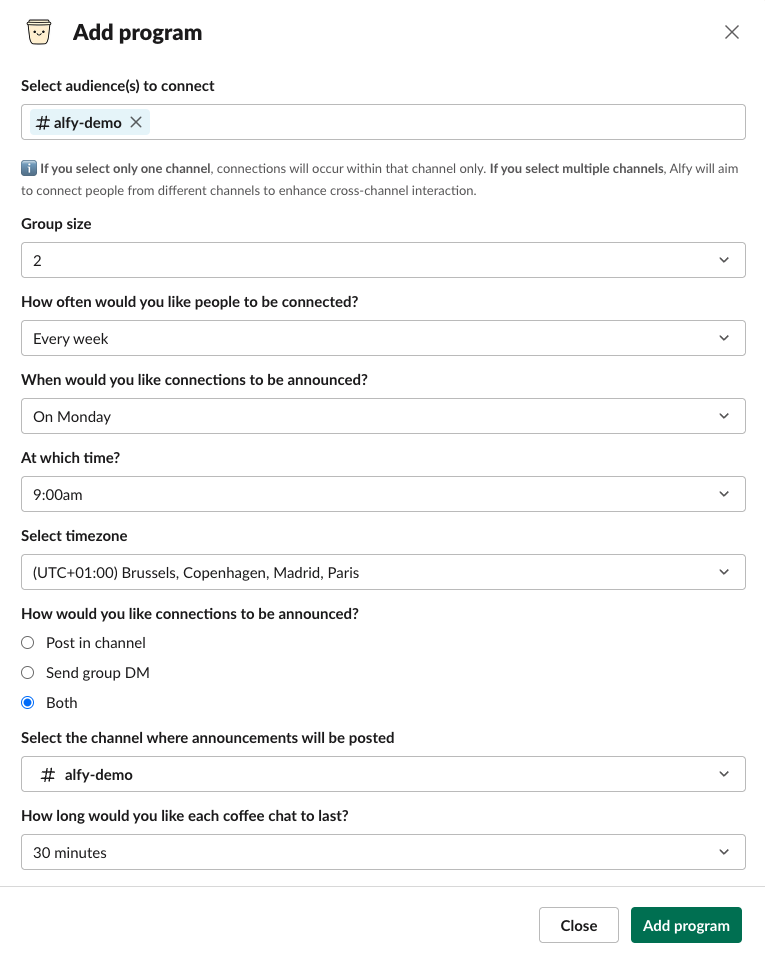
Step 3 (optional): Update program settings
You can adjust the default program settings now if you wish, though changes can also be made later.
The default settings arrange connections for groups of two every Monday at 9 AM.
Step 4: Submit form
Hit Add program to submit the form.
Congratulations! You just created your first program 🥳