How to remove someone's date from Microsoft Teams
Here are the steps to remove someone's date
- Open Billy's options by typing
helpin the chat with Billy - Download the spreadsheet of dates by clicking
import
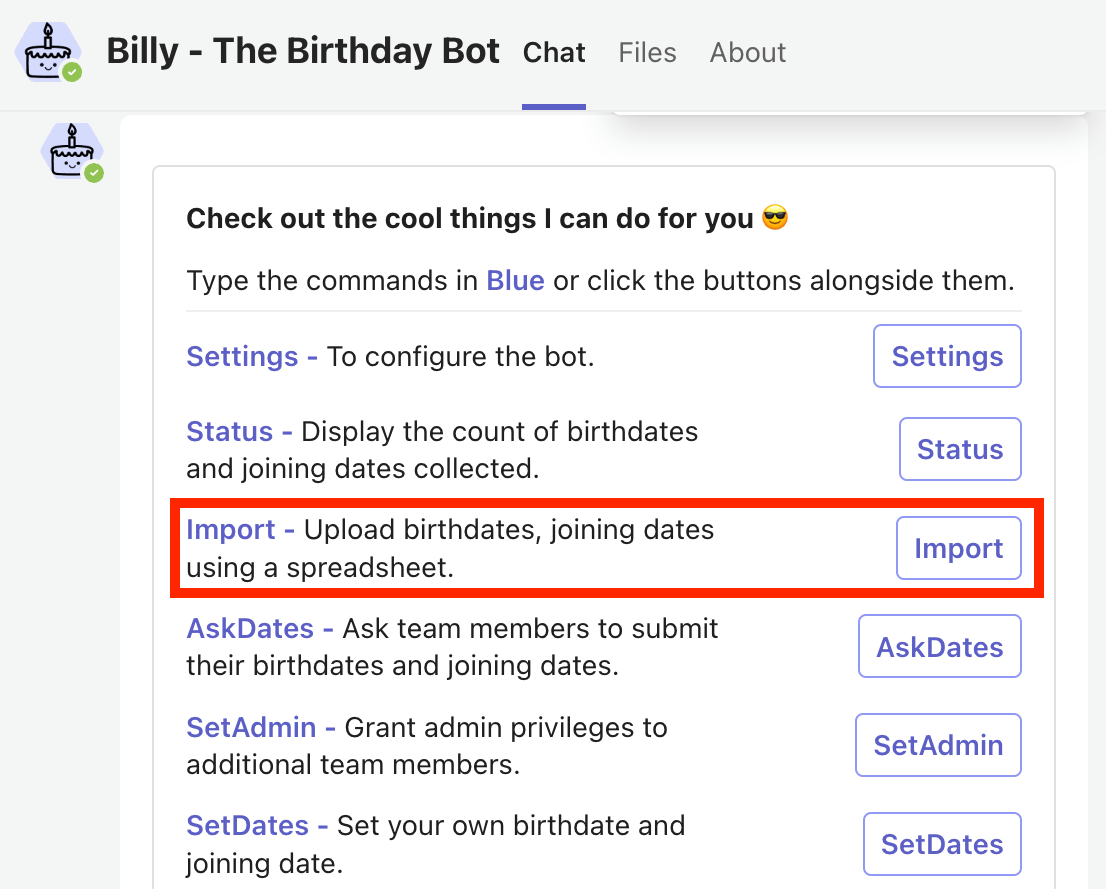
- Write
DELETEin the cells you want to erase (only the cells with the date, keep the email and names as it is) - Send the spreadsheet back to Billy